
Tips And Tricks To Get The Best Out Of Your GoPro
August 23, 2018 | Look Good & Feel Good | No comments
You’ve just purchased a GoPro and after seeing all these amazing pictures online you’re keen to get snapping! But where do you start?
No matter what adventure you’re going on, we’ve got some great tips on how to capture those special memories in the best way possible. Whether you’re into action and adventure filming, travel photography or just want some great holiday snaps, here’s what you need to know…
Keep it Clean

It may seem like an obvious one, but a smear or even a speck of dirt can really affect your footage. Take the time to make sure your camera lens is clean and dirt free before you start your adventure. All you need is a clean, dry cloth to wipe over the lens. Avoid using cleaning products as this may get inside the casing.
Hold Steady

Using just your hands to keep the camera steady may not always be enough. A great trick when filming is to rest the camera against your chin. This will stop it from wobbling and keep it at the same level. If you’re on the move or looking for a more professional look, there are plenty of accessories such as clamps and stabilisers to steady your video and create some great effects.
Use Filters
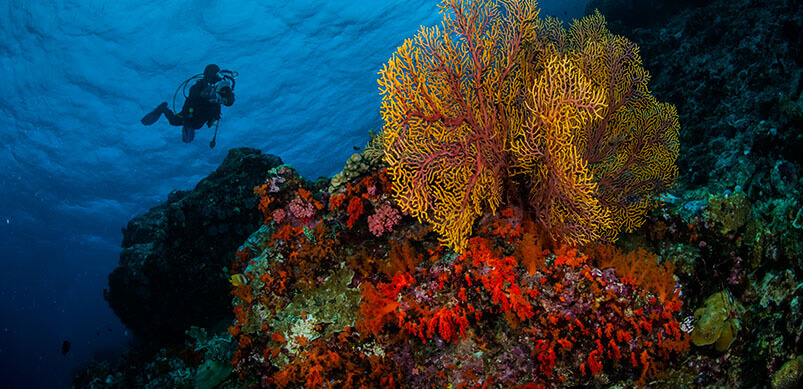
And we don’t mean the colour filters on Instagram! To get the best quality shots you can add a physical filter to the lens of the camera. This helps to capture more creative footage and bring the best colours out of your photos and videos. For instance, you can use a red filter to capture the true beauty of underwater shots as it helps remove the blue/green blur and bring out the colours of the sea.
Try Different Angles

To make your videos more interesting, don’t just stick to one viewpoint. Try filming at different angles to give viewers a wider understanding of what’s going on. If you’re recording action videos and plan to repeat them a few times, try a different angle each time and edit them together later on.
Experiment With Settings

Use the burst and time-lapse settings to make your video stand out! If there’s parts where it could be quite lengthy, or you just want to see how an action looks in fast speed, try the time-lapse. With burst images, you can take up to 30 images per second without constantly clicking and can select your favourite shots or put them all together in a sequence.
Timing is Everything

The best times to get great shots is early morning or at sunset as you will get a nice golden glow instead of bright lighting which may affect your image. If you must shoot at mid-day, try shooting away from the sun or use filters to limit the light coming into the lens.
Plan Your Story

A good story makes a great video, so make sure you put in some planning before you start. Think about where you’re going and what’s around you and plan your story from the beginning, middle and end. Whether it’s a simple day at the beach or an extreme sport, it’s worth having a clear direction of what you want to achieve and the tools you need to do it.
Tags: GoPro, How to use a GoPro

